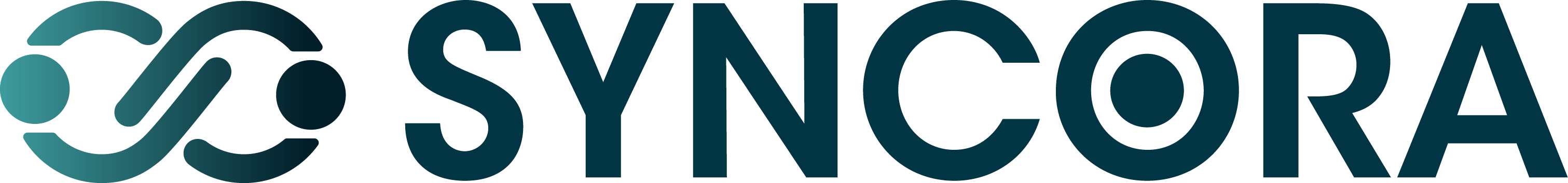As clinical trials grow in complexity, organizations must stay ahead with robust tools and streamlined processes. However, one tool that has gained significant traction is the pre-clinical trial management system (Pre-CTMS). Additionally, this technology simplifies and optimizes the operational aspects of early-stage trials. Therefore, centralizing tasks, ensuring regulatory compliance, and facilitating data-driven decisions, a Pre-CTMS ensures smooth trial progression.
But how can you effectively implement Pre-CTMS software into your organization? This ultimate guide to implementing Pre-CTMS will walk you through the critical steps, challenges, and solutions to help you navigate the setup successfully.
What is Pre-CTMS?
Before we dive into this ultimate guide to implementing Pre-CTMS, it’s essential to understand what Pre-CTMS software is and how it functions. Moreover, pre-CTMS is a specialized system designed to manage the administrative and operational tasks of early-phase clinical trials. Additionally, it includes tools for feasibility studies, patient recruitment, budgeting, document management, and more. Therefore, simplifying these processes, a pre-CTMS ensures that trials move swiftly and efficiently.
Why Pre-CTMS Implementation is Crucial
Many organizations rely on outdated or manual methods for managing preclinical trial tasks. Moreover, these methods are not only time-consuming but also error-prone. Implementing a Pre-CTMS improves efficiency and data accuracy, offering a centralized platform to manage trial activities. However, this guide to implementing Pre-CTMS highlights many benefits:
- Streamlined Workflow: Pre-CTMS software organizes trial processes, enabling seamless collaboration.
- Real-time Monitoring: It provides real-time updates on various tasks, ensuring that team members stay informed.
- Regulatory Compliance: Pre-CTMS ensures compliance with clinical trial regulations by offering built-in controls and data auditing features.
- Cost Management: Budget tracking tools keep your clinical trial within financial limits.
Therefore, in this easy Pre-CTMS setup guide, we’ll cover everything you need to make your implementation smooth.
Step 1: Choose the Right Pre-CTMS Solution
The first and most critical step in this guide to Pre-CTMS software setup is choosing the right software. Nevertheless, pre-CTMS platforms differ in their features, scalability, and ease of use. When selecting a Pre-CTMS, consider the following:
- Scalability: Can the system grow with your organization? Choose a Pre-CTMS that can adapt as your trial portfolio expands.
- Customization: Does the software allow for customization to suit your specific needs? Every trial is different, so your Pre-CTMS should be flexible.
- Integration: Look for a system that integrates smoothly with your existing technology stack, such as EDC (Electronic Data Captured) or financial management systems.
- User Experience: A clunky interface will slow down your team. Opt. for software that is user-friendly and intuitive.
A well-rounded Pre-CTMS software implementation guide should emphasize the importance of selecting a solution (Pre-CTMS) that fits your current and future needs.
Step 2: Assemble Your Implementation Team
Next in this ultimate guide to implementing Pre-CTMS is team assembly. Implementing Pre-CTMS software requires expertise from various departments. A cross-functional team ensures that the setup addresses all organizational needs. Typically, your team should include:
- Project Managers: Oversee the entire implementation process.
- IT Specialists: Ensure smooth integration with your existing systems.
- Clinical Operations: Provide insight into trial workflows and operations.
- Regulatory Experts: Ensure that the software complies with relevant regulations.
- Training and Support Staff: Manage the onboarding and training for end users.
By assembling the right team, you set a solid foundation for successful Pre-CTMS implementation.
Step 3: Plan for Data Migration
Data migration is a pivotal part of the pre-CTMS software implementation guide. Migrating data from spreadsheets, documents, or older systems into your new Pre-CTMS must be done carefully to avoid data loss or errors. Consider these factors:
- Data Cleanup: Before migration, ensure your existing data is clean, accurate, and well-organized. This will prevent issues down the line.
- Mapping: Determine how your existing data will map into the new system. Ensure all fields and formats are compatible.
- Testing: Always test data migration on a small scale before a full migration to catch any potential issues.
A seamless data migration will make the Pre-CTMS setup much smoother and ensure that no important information is lost in the transition.
Step 4: Configure Your Pre-CTMS Software
In this step of the easy Pre-CTMS setup guide, it’s time to configure your software. Most Pre-CTMS solutions offer customization options, allowing you to tailor the system to your organization’s needs. You’ll need to:
- Set User Permissions: Assign user roles and permissions based on their responsibilities. A well-structured permission system ensures data integrity and security.
- Create Workflow Templates: Set up standard operating procedures, templates, and workflows within the system to streamline operations.
- Integrate Systems: Ensure that your Pre-CTMS integrates smoothly with other systems, such as document or data management platforms or electronic data capture tools.
Make sure your system’s configuration aligns with your organizational goals. A good Pre-CTMS software implementation guide should make this step clear and simple.
Step 5: Provide Training for End-Users
No guide to implementing Pre-CTMS would be complete without discussing user training. Even the most advanced Pre-CTMS will fail if users do not know how to utilize its features. Offer comprehensive training that includes:
- Hands-on Learning: Give users practical tasks within the Pre-CTMS to help them familiarize themselves with the system.
- Documentation: Provide a user manual or guides tailored to your organization’s processes.
- Ongoing Support: Even after the initial training, ensure there’s a support structure in place for troubleshooting.
Proper training will not only enhance user satisfaction, but also speed up adoption of the system.
Step 6: Monitor the System’s Performance
Once the Pre-CTMS is up and running, continuous monitoring is essential to ensure everything functions as expected. Part of the pre-CTMS implementation guide is establishing performance metrics. These could include:
- System Uptime: Ensure that the Pre-CTMS is always accessible to the team.
- Task Completion Rates: Monitor how quickly and efficiently teams complete tasks using the new system.
- User Feedback: Gather user input to identify any pain points or areas for improvement.
Routine monitoring allows for timely interventions, ensuring your Pre-CTMS continues to deliver optimal performance.
Step 7: Scale and Optimize
Finally, your guide to Pre-CTMS software setup wouldn’t be complete without discussing optimization. As your organization grows and takes on more complex trials, your Pre-CTMS should adapt accordingly. Here’s how you can scale your Pre-CTMS effectively:
- Upgrade Licenses: As your trial portfolio expands, ensure your Pre-CTMS software supports more users, projects, or data.
- Expand Features: Many Pre-CTMS platforms offer advanced features like AI-driven analytics or enhanced regulatory compliance tools. As your needs evolve, consider unlocking these features.
- Continuous Learning: Keep your team updated on new Pre-CTMS functionalities through periodic training sessions.
By keeping an eye on optimization and scaling, you ensure that your Pre-CTMS remains a valuable asset as your organization grows.
Common Challenges in Pre-CTMS Implementation
While this pre-CTMS software implementation guide aims to make the process smooth, challenges are inevitable. Here are some common issues organizations face during Pre-CTMS implementation:
- Resistance to Change: Some team members may be hesitant to adopt new technology. Mitigate this by involving them early in the process and offering thorough training.
- Data Migration Issues: Incomplete or inaccurate data migration can cause significant problems. Be sure to test your migration process rigorously.
- Integration Problems: Sometimes, Pre-CTMS systems do not integrate well with existing software. Work closely with your IT team to ensure smooth integration.
- Budget Overruns: While a Pre-CTMS is cost-effective in the long run, initial implementation costs can add up. Plan your budget carefully and account for unexpected expenses.
By anticipating these challenges, you’ll be better prepared to handle them, ensuring a successful implementation.
Conclusion
Implementing a Pre-CTMS in your organization is a smart move that will streamline trial operations, ensure compliance, and boost overall efficiency. By following this easy Pre-CTMS setup guide, you’ll be well-equipped to overcome challenges and set up your Pre-CTMS system effectively.
Whether you’re a small research team or a large organization managing multiple trials, this Pre-CTMS implementation guide provides all the steps needed to make the process seamless and successful. Keep optimizing your system, training your staff, and monitoring its performance to ensure you get the best out of your Pre-CTMS.
By investing in a Pre-CTMS today, you’re ensuring better trial management and a smoother road ahead for all your clinical research endeavors.